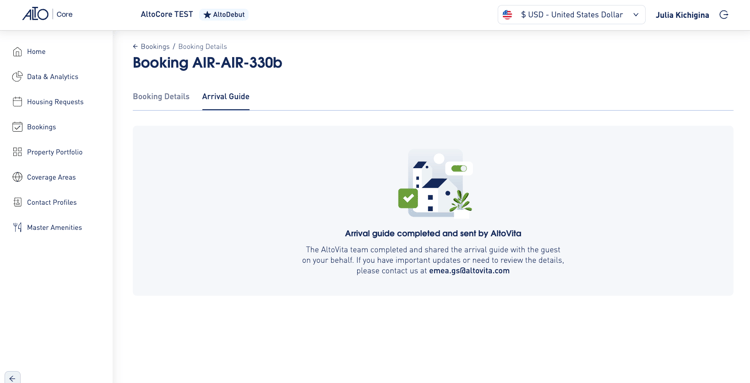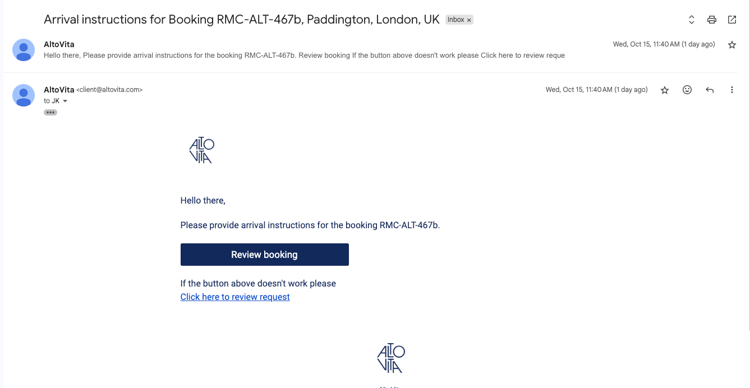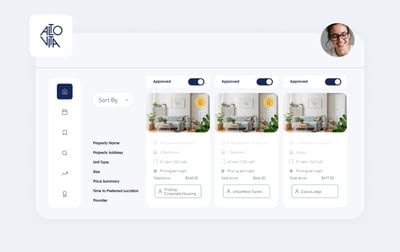Blog / Product Updates / Ensuring a Seamless Guest Experience: How to Complete the AltoVita Arrival Guide

Product Updates
Ensuring a Seamless Guest Experience: How to Complete the AltoVita Arrival Guide
At AltoVita, we want every guest to feel at home from the moment they arrive. With our Arrival Guide, you can help ensure a smooth check-in and settling-in experience by sharing the right details at the right time.
Here’s how you can help create a seamless start to your guest’s stay: simply complete the Arrival Guide form with accurate and timely information, so your guests receive everything they need, right when they need it.
Step 1: Review Booking
If you have a registered booking with AltoVita, you will receive an email notification 7 days prior to the check-in, asking you to provide arrival instructions.
Step 2: Log into AltoCore
If you are already logged in, you can simply click on the “Review booking” button and skip this step.
Once you click on the “Review booking” button, you will be redirected to the login page. Type your email and password and click “Continue” to get to your dashboard.
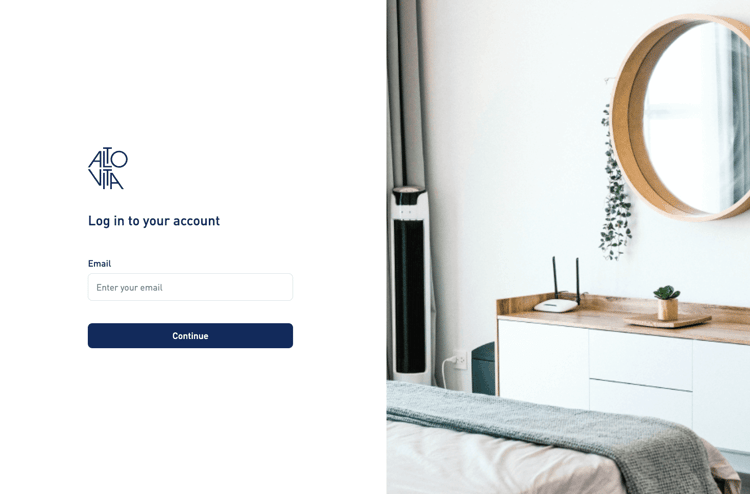
If you were already logged in, you will be redirected to your specific booking page. If not, you can simply find the arrival guide from the right hand side of your dashboard.
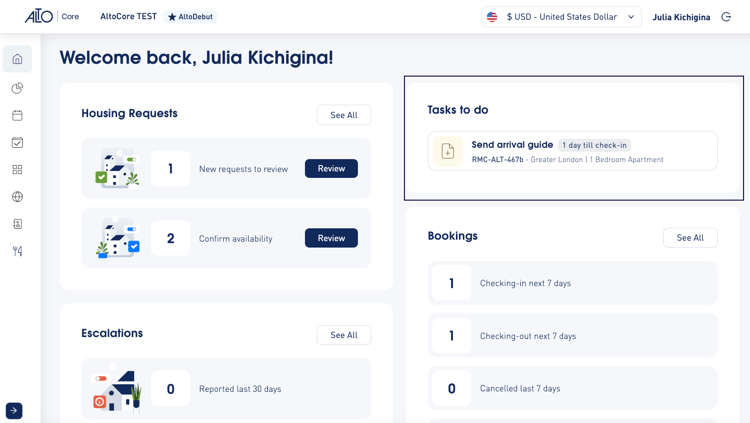
Step 3: Prepare the Arrival Guide
To prepare your arrival guide, find the “Send arrival guide” link under your Tasks to do. This will take you to a form.
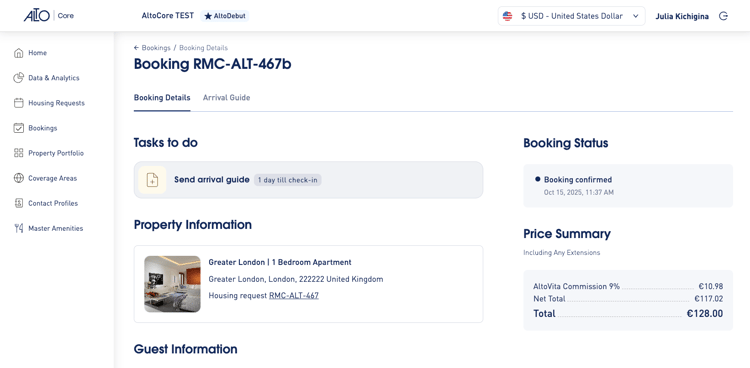
Please complete all the required fields in the form. If you have previous submissions for this property, you can use the auto-fill function to retrieve the arrival and departure instructions from the previous booking and save time.
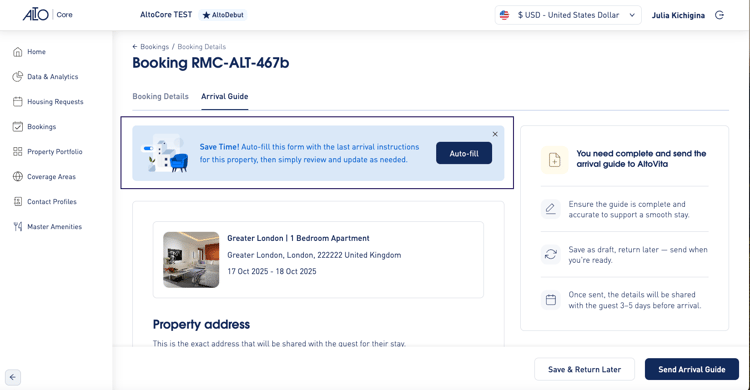
Step 4: Send the Arrival Guide to AltoVita
Once all required fields are completed, click “Send Arrival Guide” at the bottom right of the page. This will send the guide back to our team and ensure the guest receives it promptly.
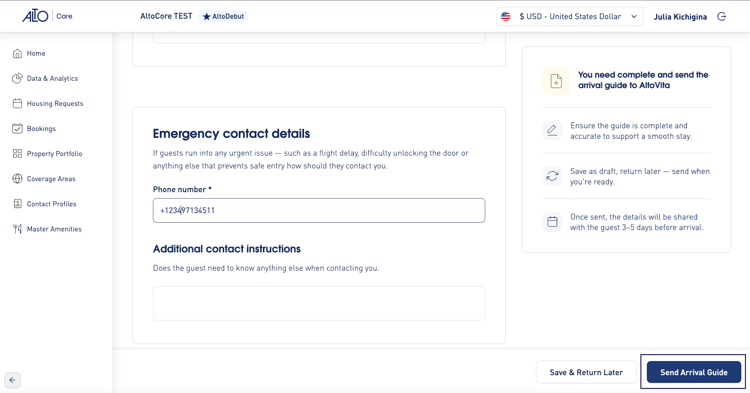
Frequently Asked Questions
1. What is the timeframe for completing the Arrival instructions?
The task will appear on your homepage, as well as in your email notification, 7 days prior to the check-in date. However, you can access your booking and complete the instructions at any time once it appears in your Bookings tab, up until the check-in.
We recommend completing the arrival instructions as early as possible so we can share the Arrival Guide with the guest in a timely manner.
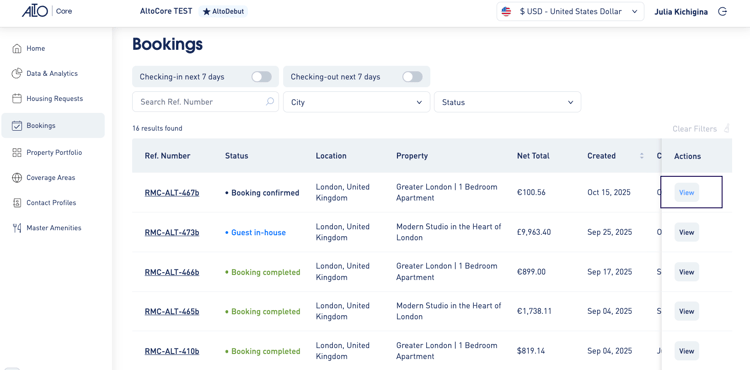
2. What if I need to pause while completing the Arrival Guide?
If you need to step away at any point, click “Save & Return Later” at the bottom of the screen. Your progress will be saved, and you can return to complete the form whenever it’s convenient.
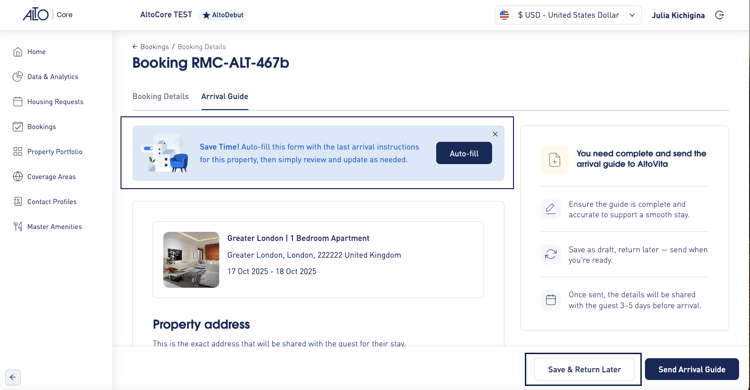
3. What should I do if I cannot log in to AltoCore?
If you're having trouble logging in, please select the “I forgot my password” option. You will receive an email to reset your password. Simply follow the instructions to update it and log in.
If you do not receive an email titled "Reset your AltoVita Account Password," it may indicate that you are not registered. In this case, please reach out to your main contact at AltoVita or email client@altovita.com, and our team will send you an invitation to AltoCore.
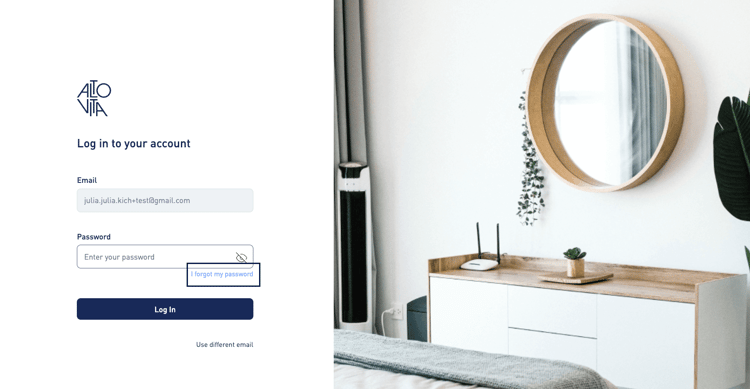
4. What if I can’t see the Arrival Guide form?
If you see the message below, it means that either the check-in date has already started or our team has already completed the Arrival Guide on your behalf. In this case, no further action is needed unless you have important updates to share with our team. In that case, please reach out to us at the email address specified on the Arrival Guide banner.